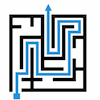|
|
|
||||||||||||||
|
PostfixFlushing the QueuePostfix is a fairly easy to configure MTA that is compatible with many other utilities, including anti-spam and anti-virus utilities. However, occasionally you may find that for some reason you have a number of emails queued up for delivery. You can see what is queued , just use: mailq If you have a number of messages queued, you can force postfix to attempt to deliver al the queued messages by requesting a flush. To do this, use postfix flush Deleting messages from the QueueA flush attempts to deliver the messages, and leaves any failed messages still in the queue. If you have a number of messages that cannot be delivered, for example, because they have a bad To: address, they rather than having your mail server repeatedly try to deliver the message until the message expires because it gets too old, you can delete the message with: postsuper -d {Queue ID} where the value for {Queue ID} is found from the output from mailq. If you want to delete all the messages, you can use postsuper -d ALL However, be a little careful with this, as on a busy server, there may be new messages that have been added to the queue while you have been logged on. A better option may be postsuper -d ALL deferred which will only delete messages in the deferred queue. At times it is necessary to delete messages either from or to a certain address. It is possible to do this by using the `mailq` command to identify the messages. In order to find all messages from an address, the mailq output can simply be passed to grep to find the address. However, looking for messages to a certain address is not so easy, because the mailq output is spread over multiple lines. In order to find all messages to example@example.com (and only to example@example.com, it is necessary to do a bit more work:
Configuration for Test ServersIf you find that you need to perform testing or development on a system that sends emails, and there is any chance that a "live" email address could find its way into your testing environment, and you do not want to send testing emails to live accounts (which makes you look bad!) then there is a feature that could help you - canonical maps. In the main.cf file, include a canonical_maps directive: canonical_maps = regexp:/etc/postfix/canonical_map
Then create the file /etc/postfix/canonical_map with a single entry: /^.*$/ test.address@your.domain.com This will re-write any email address that gets passed to postfix, replacing it with the address you specify. Now any email that your test system sends out will end up being delivered to a common testing email address, rather than your customers. |
|
||||||||||||||
|
|
|