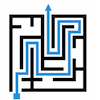|
|
|
|
Postfix Postfix is a fairly easy to configure MTA that is compatible with many other utilities, including anti-spam and anti-virus utilities. However, occasionally you may find that for some reason you have a number of emails queued up for delivery. You can see what is queued , just use: mailq If you have a number of messages queued, you can force postfix to attempt to deliver al the queued messages by requesting a flush. To do this, use postfix flush A flush attempts to deliver the messages, and leaves any failed messages still in the queue. If you have a number of messages that cannot be delivered, for example, because they have a bad To: address, they rather than having your mail server repeatedly try to deliver the message until the message expires because it gets too old, you can delete the message with: postsuper -d {Queue ID} where the value for {Queue ID} is found from the output from mailq. If you want to delete all the messages, you can use postsuper -d ALL However, be a little careful with this, as on a busy server, there may be new messages that have been added to the queue while you have been logged on. A better option may be postsuper -d ALL deferred which will only delete messages in the deferred queue. |
|
|
|
|